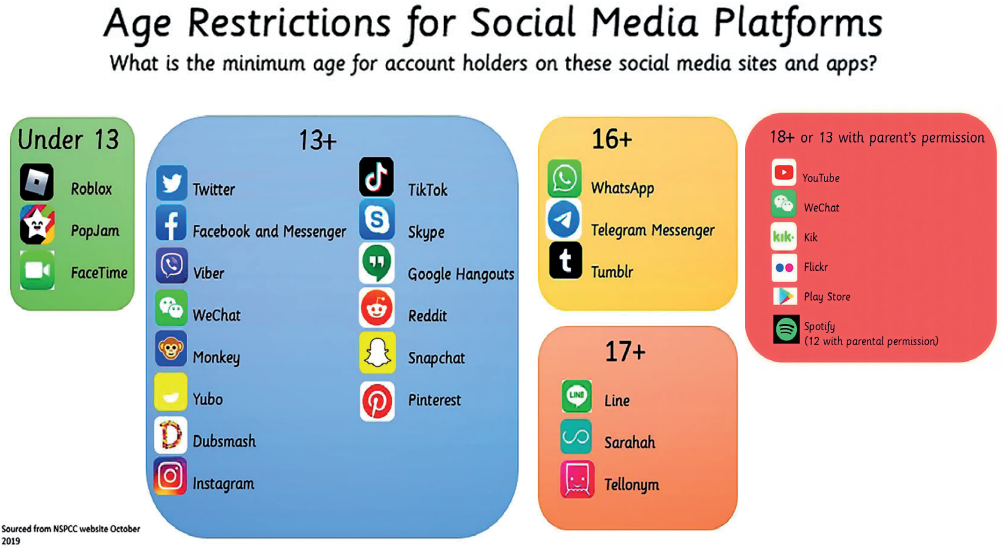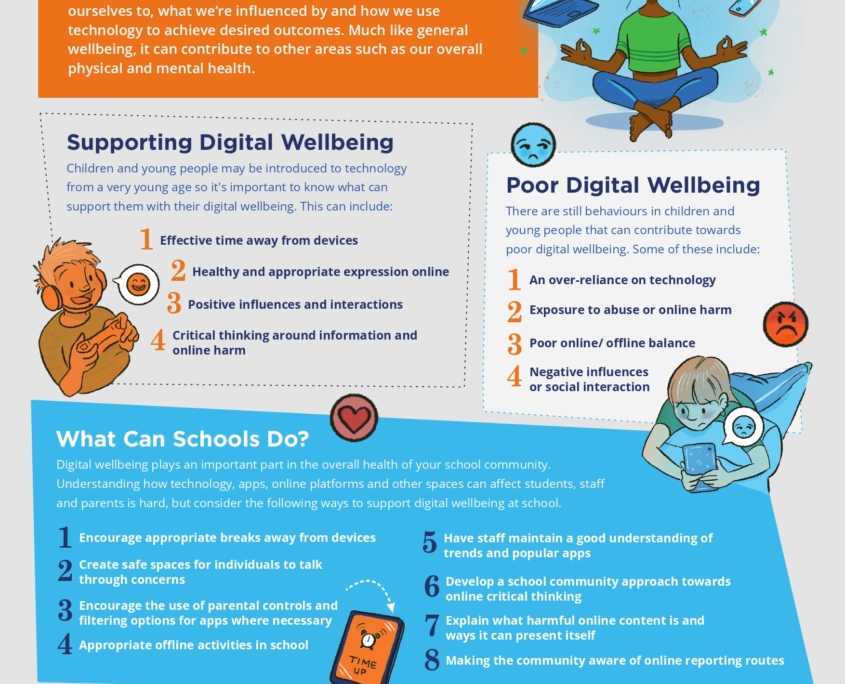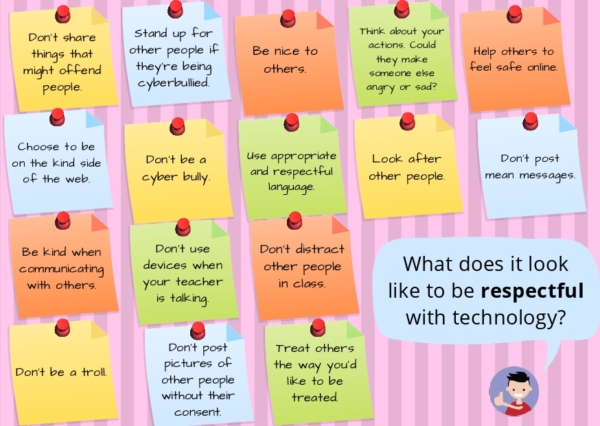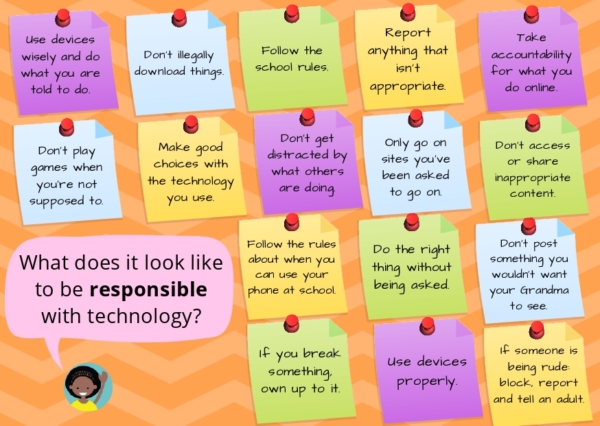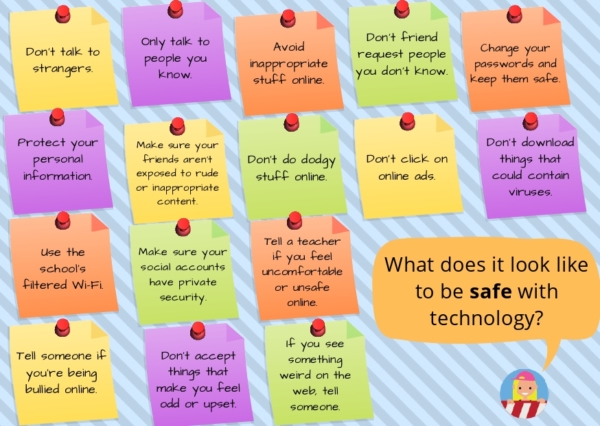DIGITAL WELLBEING & ONLINE SAFETY
Digital wellbeing is about how the internet and technology can make us feel. This includes recognising the impact being online can have on:
Our emotions, Mental health and wellbeing
Physical health and wellbeing.
Technology and the internet should be there to enhance and simplify our lives rather than be a cause of distraction, worry or upset.
However, not all online experiences are positive for young people, and this can have a negative impact on how they feel about themselves, their friendships and relationships and even how they see the wider world.
What impacts digital wellbeing?
Any negative online experience could impact a young person’s digital wellbeing, but there are some issues that young people tell us are more likely to shape how going online makes them feel.
Digital drama
Falling outs and disagreements within friendships and relationships can often be seen as part of growing up but when these occur online they can become more complicated. The ambiguity of the internet and the fact that we cannot see someone’s facial expression or hear their tone of voice can mean that messages and posts are misunderstood.
Desire to ‘fit in’
This could be pressure to look a certain way, receive a large number of likes or follows or even pressure to watch and engage with content they may not be comfortable with. For example, on social media young people may encounter highly edited images which portray an aspirational look or lifestyle which are often referred to as ‘goals’. The pressure to conform to these ‘goals’ could leave a young person feeling negatively about themselves and their achievements.
Distressing content
Unfortunately, not all online content is positive and some can have a worrying impact on the digital wellbeing of young people. This content could include upsetting news stories, adult websites like pornography or gambling, discriminatory content or messages or content which promotes self harm or eating disorders. Depending upon the nature of what they have seen, sometimes it can be difficult for a young person to reach out for help in understanding what they have seen for fear of judgement or embarrassment.
Digital Wellbeing is essentially about having an awareness of how being online can make us feel and looking after ourselves and others when online. This can include recognising the impact being online can have on our emotions, mental well-being and even on our physical health and knowing what to do if something goes wrong. Follow the links below to find out more:
Español:
English:
Tips for managing wellbeing online
Have regular conversations with your child
Give children the chance to talk about what they’re experiencing online, what apps and sites they use and who they’re talking to.
Talking regularly, like you would about their day at school, will help your child feel relaxed and mean that when they do have any worries, they’re more likely to come and speak to you.
Remind them that it isn’t just you that they can talk to – another trusted adult or a Childline counsellor might be easier sometimes.
When children communicate online, misunderstandings can lead to disagreements or arguments. Encourage your child to look at the Childline website, which has lots of useful advice articles:
Childline’s Calm zone is also packed with tools and activities to help children de-stress and discover new techniques that can support them when they’re feeling down. Young people can also talk to each other about their worries on the Childline message boards.
Consider that what children see online is often through a filter. It isn’t just images and videos that can be filtered or edited, but bodies and lives too.
Take breaksOur devices are designed to keep us coming back. Features like infinite scrolling, app notifications, auto play and rewards for playing games every day are all persuasive designs to increase our use.
Mobile and wearable tech such as phones and smart watches can make us feel like we’re always online and it can help everyone to take a break sometimes, to help switch off from online pressures.
You can use the settings on individual apps, or in the device settings, to silence notifications for a period of time.
You can also use the ‘do not disturb’ mode available on most devices to mute calls and notifications, to help avoid distractions.
Use wellbeing settings and apps
These sites and apps are specifically designed to help children with their online wellbeing:
BBC Own it which gives advice as they chat to their friends online.
Headspace for Kids is an app to teach children the basics of mindfulness in a fun way. It’s aimed at 3-12 year olds, with different content for the different age groups. Free for Headspace subscribers, limited access for non-subscribers.
JoyPoP is an app designed to help users find their inner resilience to deal with the highs and lows in their day to day lives. By rating mood for the day, users are directed to complete different activities to help switch to positive emotions. App costs £6.99.
You can also find out what apps your child uses the most and have a look to see if there are wellbeing guides which explain their settings to help support children’s wellbeing.
Positively online: healthy habits for online wellbeing
We believe that going online should be a positive experience for all children.
That’s why we’ve launched our positive online habits – six top tips to help your child feel good about how they use the internet.
They can help you start a conversation with your family about online wellbeing. So you can all feel informed, confident and happy during your time online.
Using Social Media – Parents Guide
Online Safety Age Guides
Screen Time Parent Support
Parents’ Ultimate Guide to Parental Controls
EFFECTIVE STRATEGIES TO HELP PARENTS ESTABLISH HEALTHY HABITS:
Establish specific guidelines for screen time and communicate them clearly to your children. Set limits on the amount of daily or weekly screen time allowed and specify which activities or apps are permitted. Ensure everyone in the family understands and follows these rules consistently. You can implement a screen free weekday or weekend days to break things up a bit.
Take advantage of parental control features available on devices, apps, and internet browsers. These tools allow you to set time limits, block or filter inappropriate content, and monitor your child’s online activities. Use them to create a safer and more controlled digital environment
Designate certain areas in your home, such as bedrooms or the dining table, as screen-free zones. Additionally, establish specific times during the day when screens are off-limits, such as during meals, family time, or before bedtime. Encourage alternative activities and quality interactions during these periods.
Promote a well-rounded lifestyle by encouraging physical activity, hobbies, reading, social interactions, and other offline activities. Provide a variety of engaging and stimulating alternatives to screens, such as sports, arts and crafts, outdoor play, or family game nights.
Be a positive role model by practicing healthy screen habits yourself. Limit your own screen time, demonstrate responsible technology use, and engage in offline activities. Children are more likely to follow suit when they see their parents or guardians setting a good example.
When your child does use screens, make it a shared experience. Engage in educational or entertaining activities together, such as watching a movie, playing a video game, or exploring educational apps. This allows for bonding and helps promote moderation and responsible use.
Teach your children to be mindful about their screen time. Encourage them to set goals or engage in activities with a specific purpose, such as learning, creativity, or connecting with friends and family. Encourage them to avoid mindless scrolling or excessive time spent on non-productive screen activities.
Set a specific time in the evening when all devices are turned off and stored away, creating a technology-free period before bedtime. This promotes better sleep and prevents screen-related disruptions to sleep patterns.
Have open conversations with your children about the importance of managing screen time and the potential consequences of excessive use. Educate them about online safety, digital citizenship, and responsible technology use. Help them understand the benefits of a balanced approach and involve them in decision-making processes.
Regularly monitor your child’s screen time habits and adjust the rules and restrictions as necessary. Be flexible and open to negotiation while maintaining a healthy balance that aligns with your family’s values and goals.